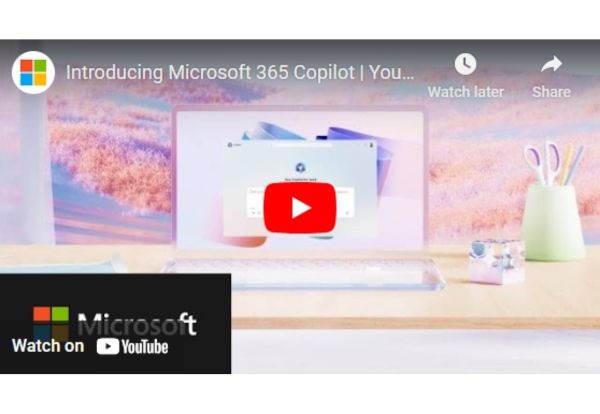All About Microsoft Copilot
This week, we’re going to look at Microsoft Copilot.
First of all, what is Microsoft Copilot?
Copilot is Microsoft’s new AI-powered productivity feature. It uses artificial intelligence, deep learning techniques and data to understand, summarise and generate content for you.
One of its flagship features is its integration with Microsoft 365 apps. You can find out how Copilot can help you in each of the apps on this link >
Here’s a quick overview of Microsoft Copilot from our website:
How can businesses benefit from it?
We asked Copilot itself how businesses can benefit from using it and it responded with the following: “Microsoft Copilot enhances productivity, collaboration and customer service, making it a valuable tool for business.”
This is how it can help your business:
- Efficiency: Automates repetitive tasks, saving time and allowing employees to focus on more strategic work.
- Cost-Effective: Reduces the need for additional resources by providing a wide range of functionalities within one tool.
- Customer Support: Enhances customer service with quick, accurate responses and information retrieval. Businesses can also use Copilot to create intelligent chatbots and virtual assistants.
- Data Analysis: Assists in interpreting data and generating reports, which can inform business decisions.
- Enhanced Collaboration: It assists in real-time collaboration by suggesting improvements, summarizing discussions, and providing relevant information.
- Learning and Development: Offers educational support, aiding in the training and upskilling of staff.
- Technical Support: Provides guidance on technical issues, especially for businesses that rely on Windows environments.
- Small Business Marketing: content creation is a critical aspect that can greatly benefit from Microsoft Copilot’s capabilities whether it be for product descriptions, blog posts or even SEO content.
Is Microsoft Copilot safe?
Microsoft Copilot is designed with security and privacy in mind. It adheres to strict data protection standards and encrypts communication between the user and the service.
Additionally, Copilot doesn’t store any user data beyond the current session, ensuring confidentiality.
Copilot only works with data you individually are allowed to access. Microsoft Copilot follows your company’s predefined privacy, security, and compliance policies and processes. If your users have access to sensitive information, then so does Microsoft Copilot, so please review access levels.
How can we get Microsoft Copilot?
Microsoft Copilot is available as an add-onto your existing Microsoft 365 account, as an annual commitment contract.
If you’re interested in learning more about Copilot, keep an eye out for an email from us about our upcoming seminar about it.
Posted in News