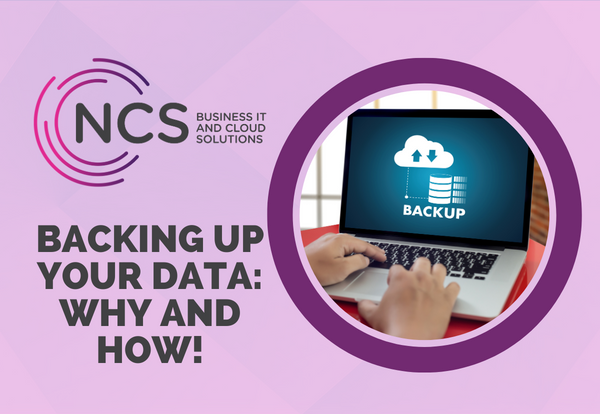Backing up your data: why and how!
All businesses regardless of size and sector, should do regular backups of their data.
What are backups?
Backups are copies of your business’ essential data – that is the information your business couldn’t function without. For example, documents, financial data, photos, email, contact information and calendars.
Why do we need backups?
In the event of hardware failure, ransomware or virus attacks, theft or even just accidental deletion and you lost everything, would you be able to recover your data from a backup? The impact of any of these situations could be very costly, even catastrophic for your business.
How often should we do a backup?
In an ideal world you should backup daily, which would give you the quickest recovery time as the data is only one day old. However, ensuring you do backups on a regular basis is more critical than their frequency.
You should also remember the 3-2-1 rule. This states you should keep 3 copies of your data, on 2 different types of media with at least 1 copy of the backup stored off-site.
Where should we store our backups?
- USB memory sticks and writable CDs/DVDs are cheap, but they are not recommended for business backups. They have a very limited capacity and are easily lost or stolen. CDs and DVDs in particular are also very slow to transfer your data.
- An external hard drive is a fast, efficient way of backing up all your data. You can purchase external drives that either plug into a computer’s USB port or that connect via your network. Most are so compact they can be easily stored off-site. It is important to test that the data you backed up to an external hard drive can be recovered if the need arises. You should do this by connecting the device to a different
- Cloud backups are becoming increasingly popular due to their added convenience, security (there is no physical hard drive or USB stick to be lost or stolen) and their low cost per amount backed up. There is no practical limitation on storage space apart from the capacity you have purchased, and most vendors will be happy to sell you extra cloud storage space when you are nearing your limit.
Important: You should restrict who in your staff has access to the backups. They contain your confidential business information. In addition, backup devices like external hard drives should not be left permanently connected to computers. If your business gets hit by a virus or ransomware, your backups could easily be affected, corrupted or destroyed, leaving you without the safety net that the backup was supposed to provide.
Talk To the Cloud Backup Experts
With almost 200 customer servers protected and over 2,500 workloads being backed up to the cloud every day, you can talk to us with confidence about cloud backups.
We use UK datacentres as standard, your backups are monitored, you can choose your own backup schedule (daily, weekly, monthly) and how long you want to keep copies (called the retention period).
Contact our sales team to find out more!
Posted in News